Encryption Key Rotation
Important
Encryption key rotation is enabled by default and cannot be disabled.
To rotate keys in the Rancher UI:
Click ☰ > Cluster Management.
Select ⋮ > Rotate Encryption Keys on the far right of the screen next to your chosen cluster:
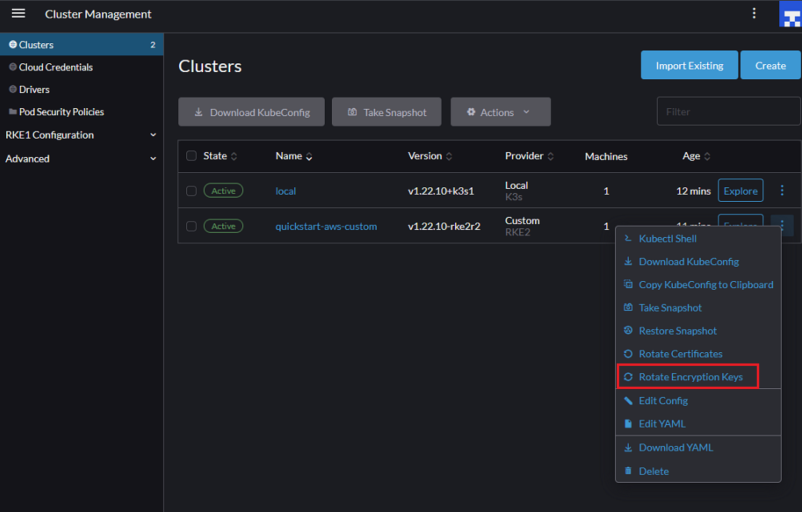
Note: For more information on RKE2 secrets encryption config, please see the RKE2 docs.