在 vSphere 控制台中创建凭证
本节介绍如何创建 vSphere 用户名和密码。你需要将这些 vSphere 凭证提供给 Rancher,Rancher 才能在 vSphere 中配置资源。
下表列出了 vSphere 用户账号所需的权限:
| 特权组 | 操作 |
|---|---|
| Cns Privileges | Searchable |
| Content library | Read Storage (Required only if deploying Template from Content Library) |
| Cryptographic operations | Direct Access |
| Datastore | AllocateSpace Browse FileManagement (Low level file operations) UpdateVirtualMachineFiles UpdateVirtualMachineMetadata |
| 全局 | Set custom attribute |
| 网络 | Assign |
| 资源 | AssignVMToPool |
| 虚拟机 | Config (All) GuestOperations (All) Interact (All) Inventory (All) Provisioning (All) |
| vSphere 标签 | Assign or Unassign vSphere Tag Assign or Unassign vSphere Tag on Object |
以下步骤创建具有所需权限的角色,然后在 vSphere 控制台中将角色分配给新用户:
在 vSphere 控制台中转到 Administration 页面。
转到 Roles 选项卡。
创建一个新角色。为新角色命名,并选择上面权限表中列出的权限。
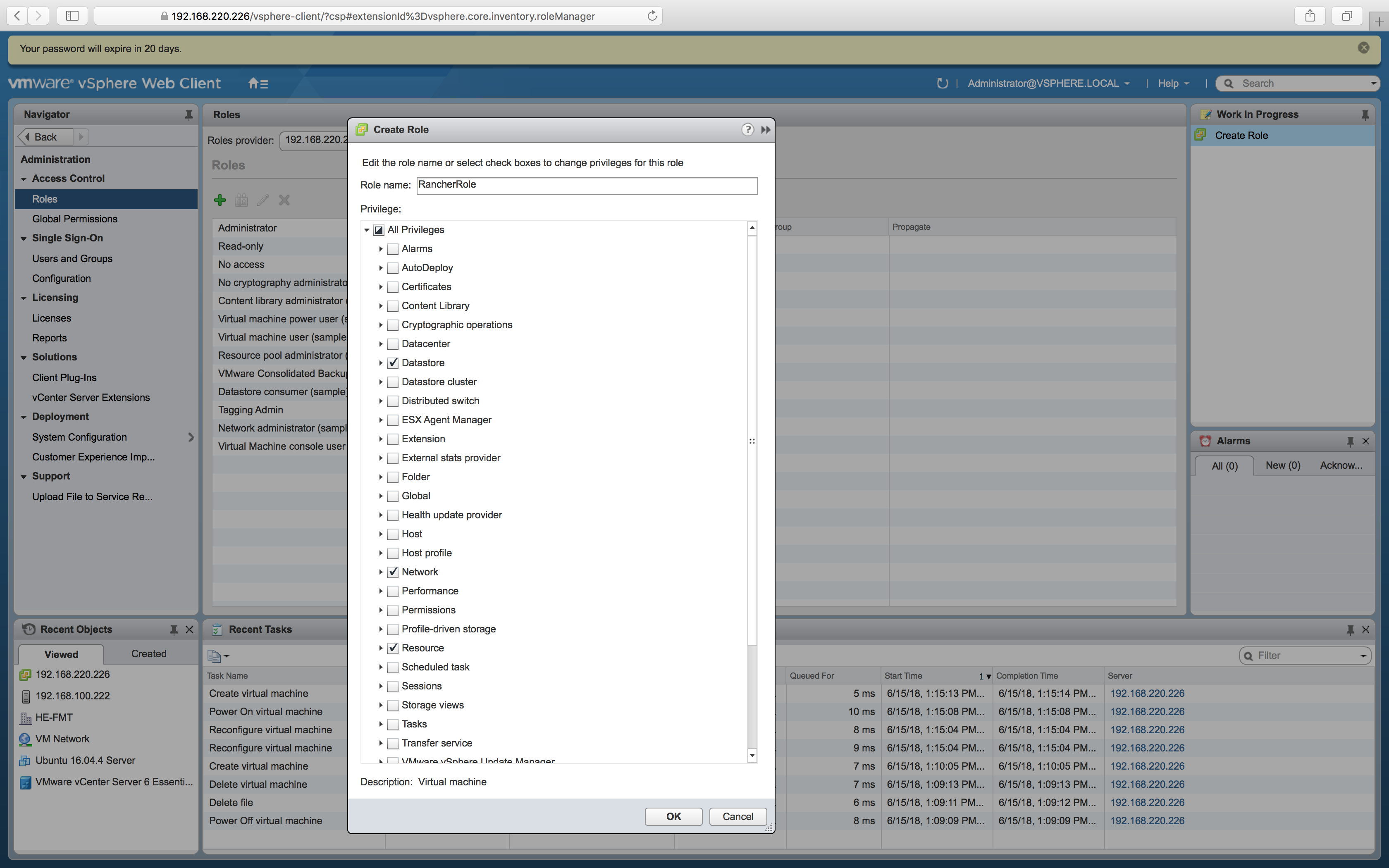
转到 Users and Groups 选项卡。
创建一个新用户。填写表单,然后单击 OK。请务必记下用户名和密码,因为在 Rancher 中配置节点模板时将需要用到这些信息。
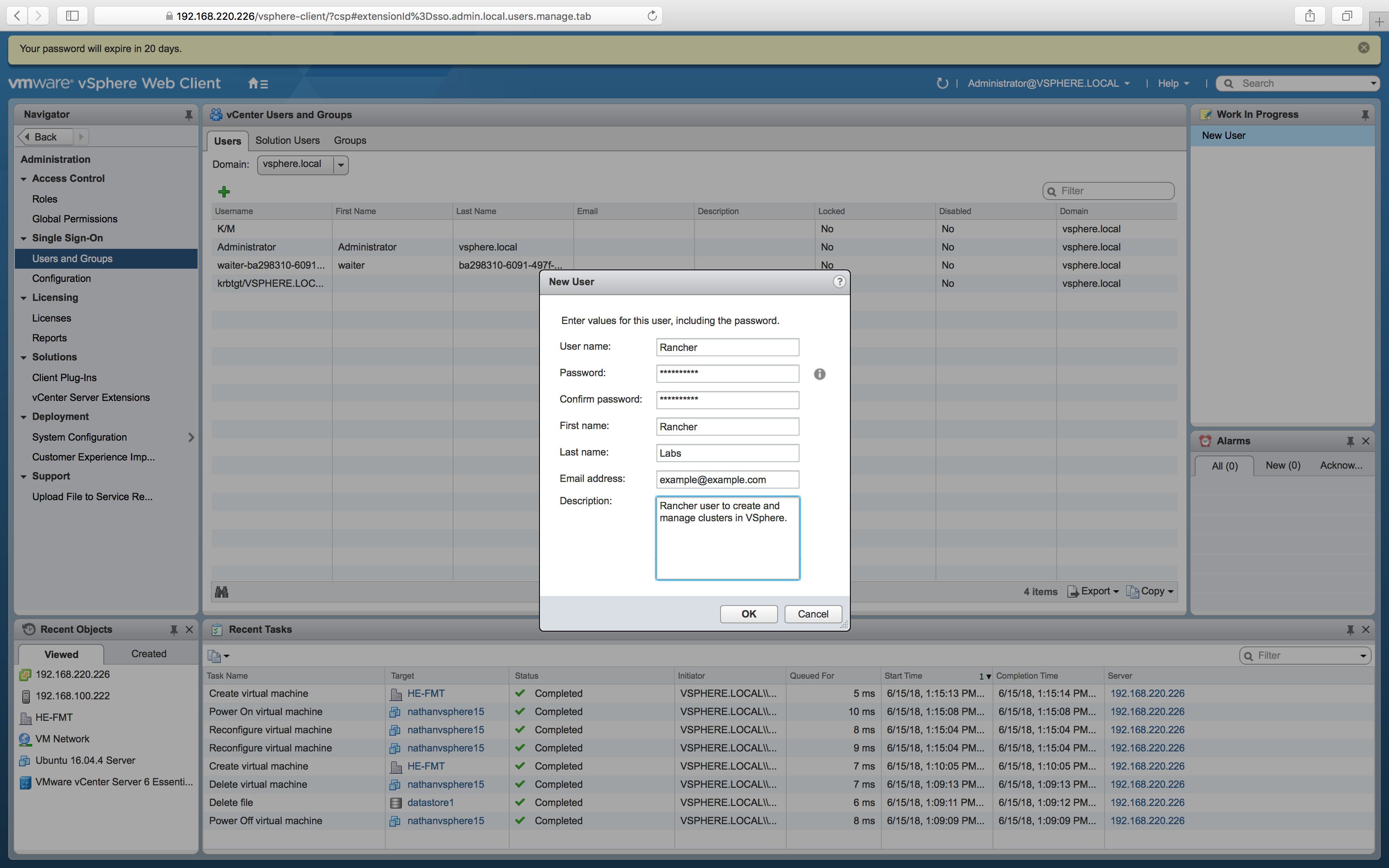
转到 Global Permissions 选项卡。
创建一个新的全局权限。添加之前创建的用户,并为其分配之前创建的角色。单击 OK。
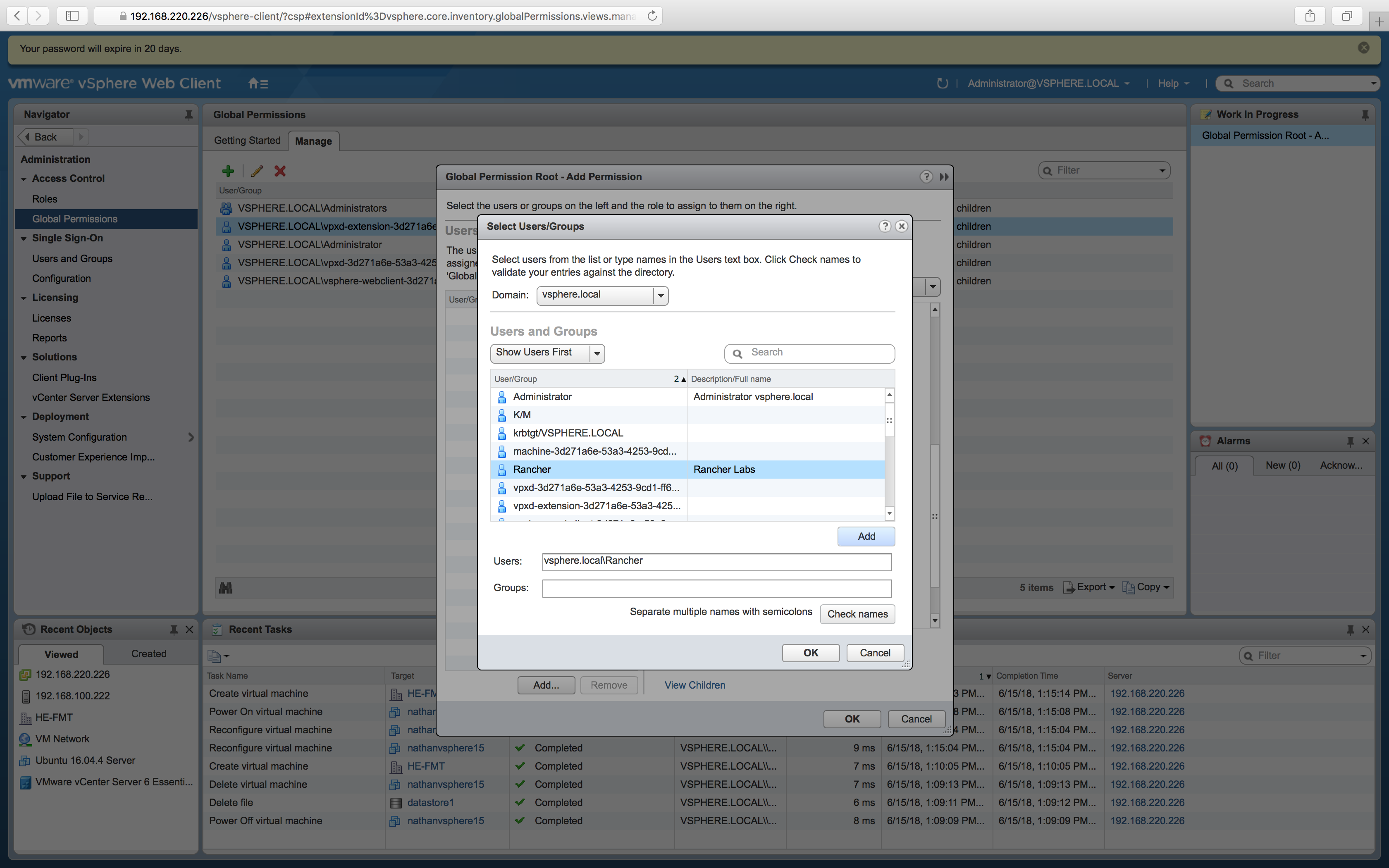
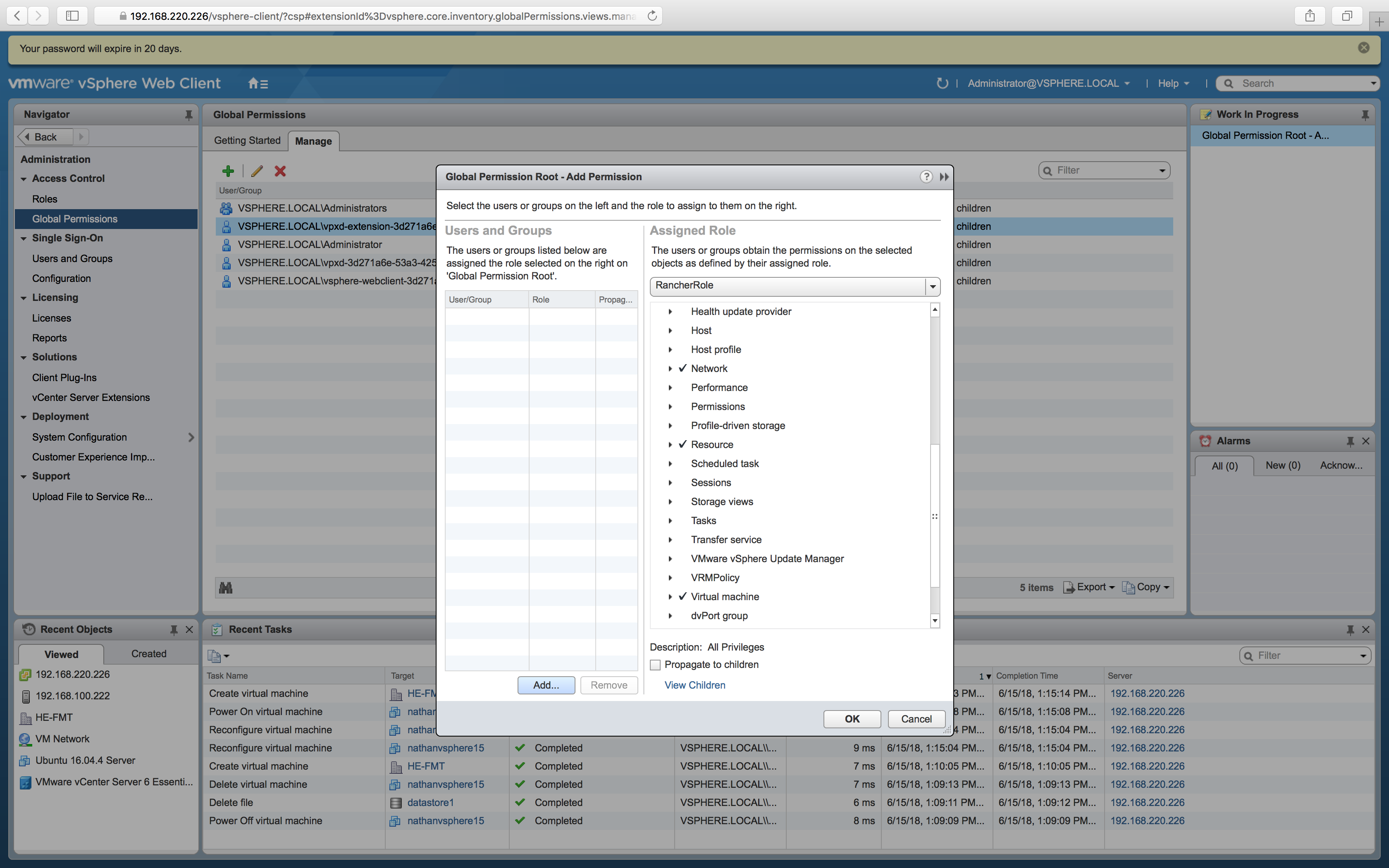
结果:你已拥有 Rancher 所需的操作 vSphere 资源的凭证。