User Preferences
You can set preferences to personalize your Rancher experience. To change preference settings:
- Click on your user avatar in the upper right corner.
- Click Preferences.
Language
Choose your language for the Rancher UI. Options include:
- English
- 简体中文 (Simplified Chinese)
Theme
Choose your background color for the Rancher UI. If you choose Auto, the background color changes from light to dark at 6 PM, and then changes back at 6 AM.
Login Landing Page
Choose the page displayed after logging in. Options include:
- The home page.
- The area you last visited.
- A specific cluster of your choosing.
Display Settings
Choose how certain information is displayed:
- Date format
- Time format
- Table rows per page
- Number of clusters to show in side menu
Confirmation Setting
Choose whether to ask for confirmation when scaling down node pools.
Advanced Features
- Enable "View in API".
- Show system Namespaces managed by Rancher (not intended for editing or deletion).
- Enable Dark/Light Theme keyboard shortcut toggle (shift+T).
- Hide All Type Descriptions.
- Enable Extension developer features.
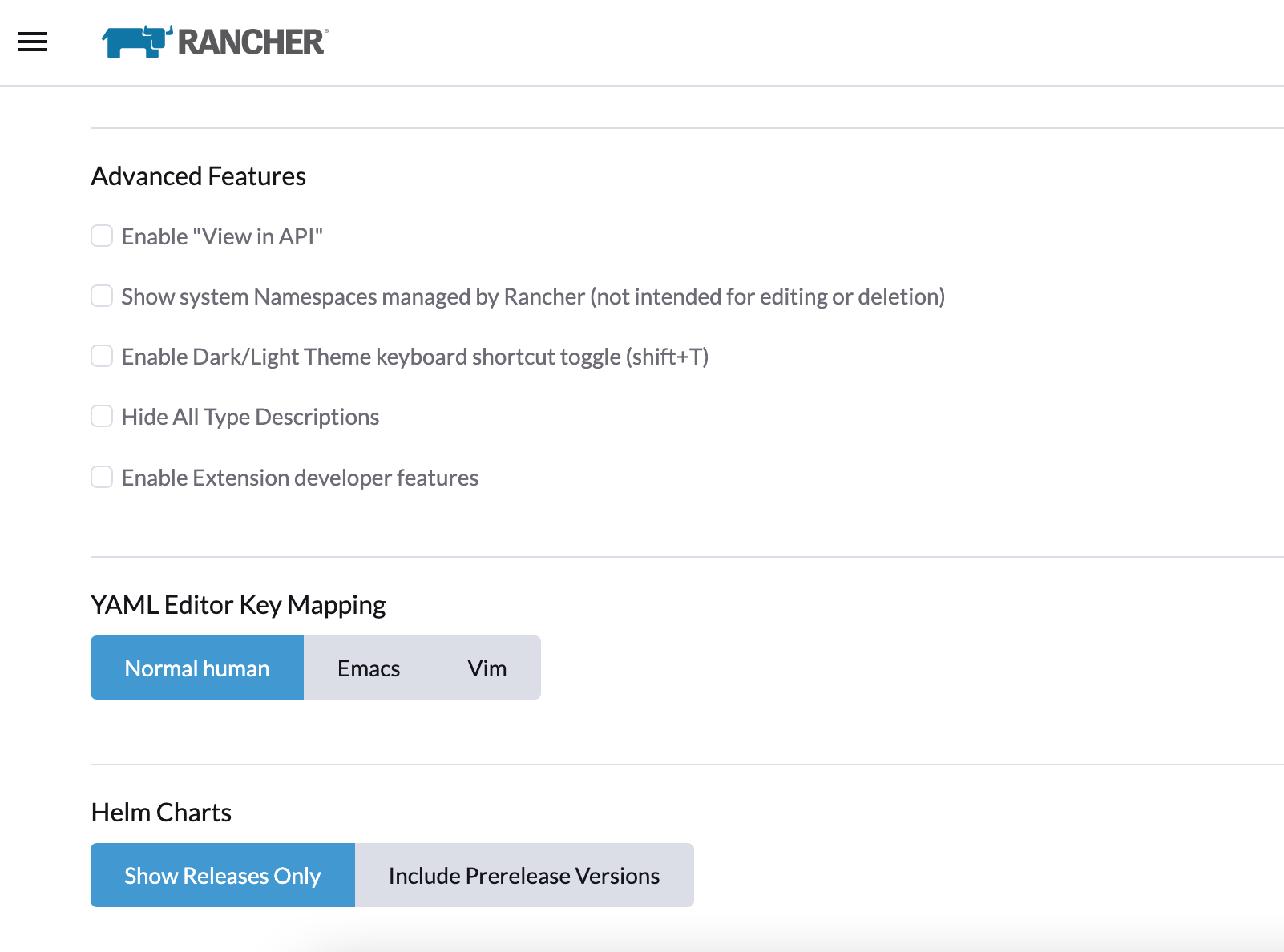
YAML Editor Key Mapping
- Normal human (Sublime)
- Emacs
- Vim
Helm Charts
Choose whether to display released Helm charts only or to include prerelease versions as well. A version is considered to be a prerelease if it adheres to the specification defined by Semantic Versioning 2.0.0. For example, a Helm chart with a version of 0.1.3-dev.12ab4f requires Include Prerelease Versions to be selected in order to be displayed.