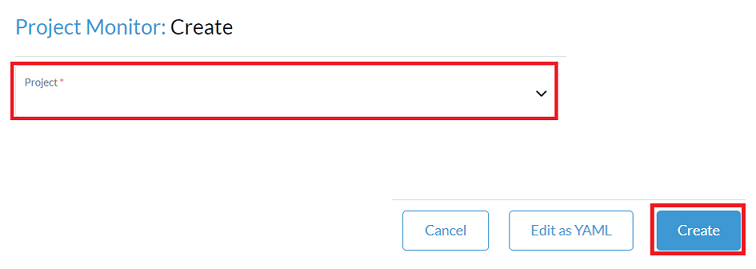Installing Project Monitors
Install Project Monitors in each project where you want to enable project monitoring.
Click ☰ > Cluster Management.
On the Clusters page, go to the cluster where you want to enable monitoring and click Explore.
Click Monitoring > Project Monitors on the left nav bar. Then click Create in the upper right.
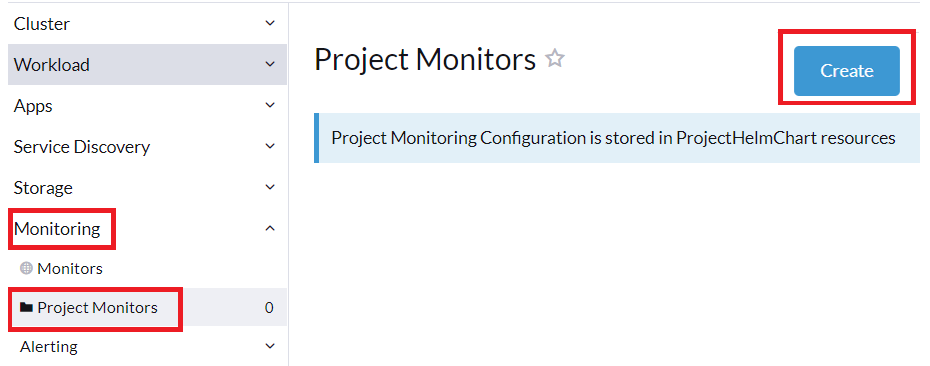
Select your project from the drop-down menu, then click Create again.